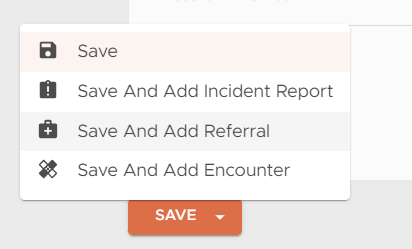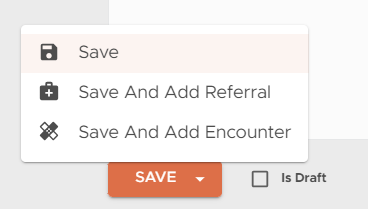Throughout Healthy Roster you will notice the ability to Save And. This allows you to continue to document per patient profile without having to navigate back or produce extra steps. The Save And option is available for Patient creation And View, Add Problem, Add Incident Report, Add Referral, Add Encounter and will be denoted with a SAVE button with a drop down arrow.
00:00: Hi this is Niki from Healthy Roster. Today I am going to walk you through the save and feature. There are a few locations that you will denote the ability to save And, lets walk through them. 00:10: First let's do so by creating a new patient profile. I'm on my organization Tab and I'm going to create a new patient profile by selecting add new. 00:20: Now that you have input your patient details you can save or save and. The safe and feature will be denoted by the downward-pointing arrow on the save button. 00:31: You are now going to select the option that is most appropriate for you. Save, Save and View, Save and add a problem, or save and add an encounter. I am going to save and add a problem. 00:41: Now that I have created my problem you will also see the ability to save and here. 00:47: From the problem, you can of course save, save and add and incident report, save and add a referral or save and add an encounter. I am going to save and add an incident report. 00:56: Because I use the save and feature, my problem is already associated with the incident report. 01:04: Once you have created your incident report you will yet again see that you can save and 01:09: From the incident report you are able to save, save and add a referral, or save and add an encounter. I am going to save and add a referral. 01:17: Because I utilized the safe and feature my problem is already linked to my referral 01:23: Now that you've created your referral you can save or save and 01:27: From the referral you're able to save, Save and add an incident report, or save and add an encounter. I am going to save and add an encounter. 01:35: Again, because I used the save and feature, my problem is already linked to the encounter I am going to create. 01:43: From your encounter you are able to save, and, save and 01:47: From your encounter, you will be able to save, save and add an incident report, or save and add a referral. 01:54: For more help, or if you have questions, please visit the help tab on your left navigation or reach us directly at Help@HealthyRoster.com